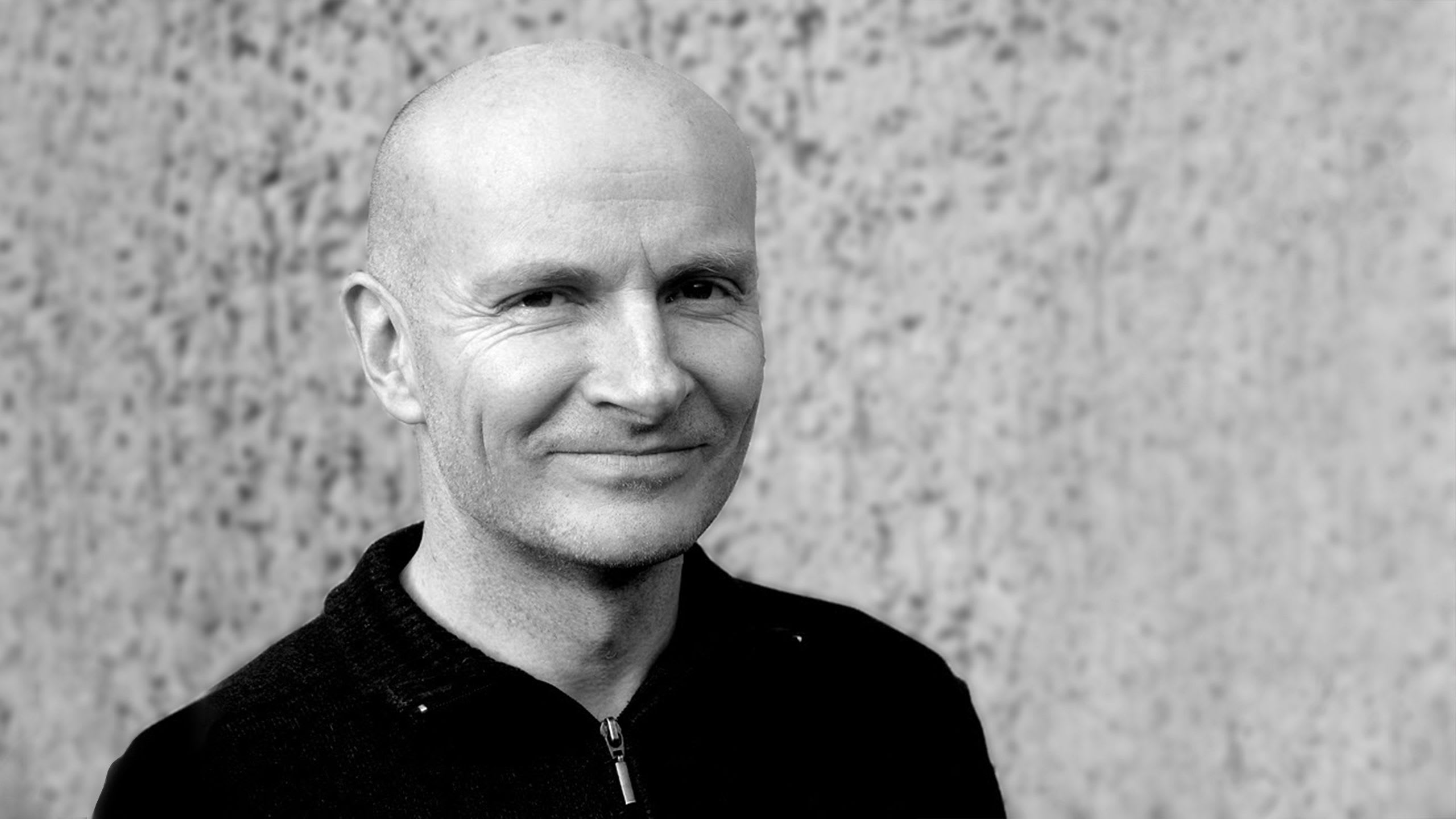Gerard Ferrandez (ge1doot) is a generative artist living in Toulouse, France. He works as an IT manager in the aerospace industry by day and writes creative code to make beautiful output by night. His animation The Last Experience has received over 6 million views on CodePen.
The following is a lightly edited electronic conversation we had about his background and his artwork in advance of his upcoming Art Blocks project Ignition.
Jeff Davis: Hi Gerard, it’s great to speak with you and learn more about your creative practice. How did you first get into making art?
Gerard Ferrandez: It’s nice that the creative coding discipline and my work could be seen as a form of art, but to be honest, I never considered myself as an artist in the traditional sense. My motivation has always been more in the process of programming and writing code, rather than in the necessity or need to produce actual artwork. Scott Adams once said: “Creativity is allowing yourself to make mistakes. Art is knowing which ones to keep.” I like this saying because when I start coding something, I have my own artistic idea of what I want to achieve, but during the coding process, after many empirical “try-fail-modify” iterations, my code will tend to do its own thing and take me in new directions that I could not have predicted or imagined in the first place.
JD: I feel the same way when working on generative projects. I love being surprised by the output. So when did you start pursuing generative art?
GF: I am a technology enthusiast and have had computers since I could read. Back in the golden age of 8-bits home computers, I published my first “type-in listings” in computer magazines, when people still read newspapers and source-code had to be entered manually via the keyboard by the reader, then saved on tapes or floppy-disks. Like most kids, I started by coding video games. I discovered generative art later. I learned progressively how to use algorithmic systems like the one I developed for Art Blocks, called Ignition. In that case, the generative system takes on the role of the artist. I just decide when to stop and what to keep.
JD: I did the same thing with my first computer. It had a membrane keyboard and you would record the programs on to audio tape. How did you first discover NFTs & crypto art?
GF: A few weeks ago, it was still an unknown space to me! I discovered the NFT and crypto space thanks to Niwin (@niwineth on Twitter), who knew my work and contacted me online. He started to explain this whole new space to me, and I was immediately intrigued and attracted by the passionate, positive and creative mindset that emanates from this community, where the future has yet to be invented. Once I understood the basics, my first questions were: “Well…but in my case, what is the NFT? Is it the code? Or the graphical result that the code produces? Or both?” We decided to contact Erick to find out. His response was so warm and enthusiastic that with no hesitation we decided to start this incredible journey with Art Blocks.

JD: How has your art practice changed over time?
GF: In the past I was mostly designing real-time animated demos. Lately, I find myself producing more static, non-interactive SVGs to feed my AxiDraw. At the same time, I continue to learn and progress in WebGL. I like combining the flexibility of JS with the raw processing power of coding directly “inside” the GPU.

JD: What was the inspiration for your upcoming Art Blocks project?
GF: A couple of years ago, I discovered the possibility of producing complex fractal / recursive structures via “context free grammar rules.” My starting points were Context Free Art based on the CFDG language originally invented by Chris Coyne, then its 3D evolution called Structure Synth, developed by Mikael Hvidtfeldt Christensen. I ended up developing my own context free ecosystem in pure JS without the need of writing a parser, the rules being stored as native JS objects. Ignition is based on these grammar rules. Artistically, Ignition is the start of an incredible journey bringing so many new horizons. These sci-fi voyagers powered with rays of light will gravitate in the crypto-space endlessly, as a testimony of hardcoded workmanship and a heritage of the old times.
JD: What should collectors look for in your Art Blocks project as the series unfolds?
GF: First, Ignition will probably be the first 3D interactive WebGL NFT fully on-chain, with no external libraries or dependencies. No p5.js, no Three.js, no nothing. There are several traits that have been implemented in the code. Different hashes will determine large or small gaps between the cubes, double-pyramids in place of cubes, and whether it is a light or dark (night) version. You can also 'throw' the satellite with the mouse or finger, it will gravitate endlessly in that direction. A long click on the mouse button will power the laser beams on or off. And you can manage the zoom level by pinching the fingers or with the mouse-wheel.
JD: That sounds amazing! What is the best way for people to follow your work moving forward?
GF: The best way is to follow me on Twitter or on my CodePen profile where I plan to continue posting open source demos and code examples.